Recently I had the opportunity to speak on a podcast with Ian Paget from Logo Geek on my lengthy but organized lettering process when freelancing for clients. Shortly after the episode aired, I received a mountain of thank you messages from budding artists because I shared my recipe for happy clients.
This reaction made me realize that there is a lack of education in our lettering community, leaving artists in the dark when it comes to selling their illustration work. Which if you think about it, this lack of communication just hurts our industry as a whole. If we don't share these important tactics, then it’s just going to result in more under appreciated artists doing bad work for an even worse pay because they're just guessing at what their suppose to do.
So to be more transparent, I’m going to share my established illustration process from the first client inquiry all the way to the final delivery. This article includes not only my production process but also every step included in my on-boarding progression.
Before we get started, I feel it’s important to mention that this is MY preferred client process that may or may not work for you. It’s important that over time you continue to refine how you work to make it faster and more efficient so both you and the client can leave a project happy.
I’ve been lucky enough that in the five years I’ve been doing freelance illustration, my process has always resulted in a satisfied client because it’s based on mutual respect and over-communication. So give my lettering process a try for your work and fully explore it to see if it can improve your freelance lettering business.
HOW TO RESPOND TO CLIENT INQUIRY EMAILS
You did it. You got a potential client emailing you to create work for them. YAS! After your done doing you're happy dance, know that this is just the first step of many before you can get paid. So before you respond, remember that from the very beginning of your process you have to sell yourself as a professional.
Depending on the client, often this first point of contact will have limited information and will be a gage to see if you’re interested and available for new projects. So be prepared to follow up with a nice welcome email that introduces them to your process. Your client's reaction to this email will tell you if they are worth your time, or just price shopping for the cheapest deal.
When I reply, I ask a series of pre-planned questions that help me figure out two important things:

1. Are they prepared to work with me?
Questions about their content and goals let me know if they're ready for me to begin production. Ideally, I want to work with clients that have their shit together before I dive into sketches. But if they don’t, that’s ok too. Why not charge them a fee for consultation to help them figure it out?
2. Can they afford me?
Instead of going through the “budget inquisition,” I asked a series of questions around how successful and established the business is. The more visibility and experience the business has, the more they can afford to pay you. In my experience budgets are never fixed and often low balled. Plus why would I let the client tell me what I’m worth anyway?
After they give you all the details of their project, it’s your turn to ease your potential client’s concerns and prove your worth before giving out any pricing. Often clients have never worked with a lettering artist before and have no idea about the amount of work that goes into each design. So it’s up to you to educate them.
In your first email pitch, tell them what it would be like to work with you and the results they’ll get for their investment; whether it’s more sales, brand recognition, or customer loyalty. The more you can communicate your worth in the beginning, the more likely your client won’t be sticker shocked when they see your pricing.
HOW TO WRITE A QUOTE FOR FREELANCE WORK
Normally, most designers like to jump into the proposal phase at this point, but I like to offer a more concise email pitch instead. That way the project seems less intimidating.
This quote for freelance work includes a written version of my process for their project and the ideal timeline needed to create it. I also offer at least three pricing options with a run down of available revisions and hours required for each. This way, it becomes less of a decision of “Should I work with this person?” to “Which package should I buy?”.
If you would like to see what my freelance estimate template looks like, sign up for my weekly lettering newsletter. Fair warning, there is a TON of bonus content that is only available to newsletter subscribers in this article.

When I send my estimate email, I track it using Hubspot so I can receive notifications of when my client opens my message and what links they clicked on inside it. I can tell by the number of times the client opens my email pitch whether or not they're interested in working together.
Bonus Tip: I add all the emails sent between the client and me in an organized sub folder under YEAR-CLIENTS in Gmail so I can easily go back and review any content. Doing this gives me quick access in case I need a reminder of any specific details for the project. I name each folder MM/DD - CLIENT NAME, so I can see when was the last time we spoke so I know when to follow up.
My awesome newsletter subscribers also get a follow-up email template that I send to clients after I don’t receive a response after sending an estimate.
I typically follow up after a one week, and one month if the customer doesn’t respond right away. I have a task on my to-do list to follow up with any client inquiries every Monday, so I remember to check in.
Try not to get discouraged if your client doesn’t respond to your pitch. It doesn’t mean they aren't interested. It could mean that they needed time to run your pricing up the corporate ladder, or just got distracted by something more pressing.
ILLUSTRATION PROPOSALS MADE SIMPLE
Once the client reaches out with the package and usage rights they need, I go into proposal mode, where I repeat verbiage describing my process and pricing to make sure that they know exactly what they’re getting.
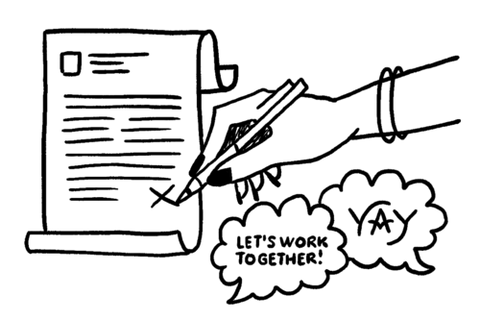
The biggest difference between my pitch and my proposal is that my proposal includes my terms and conditions. These terms are the fine print outlining each of our responsibilities and what happens if things go wrong. So it’s imperative for you and your client to agree to these expectations before any work begins.
The good news is that writing a contract doesn't mean you have to conform to the standard format of legal jargon and unreadable text. You can still be creative while protecting your rights. I believe contracts should be more meaningful, understandable, and less complicated than your standard uptight industry contracts.
I like to use Bidsketch for my proposals so I can easily update and customize them to each client while using a template to save time. The best part is that I receive notifications each time my client opens it and they can easily e-sign my proposal online.
Exclusively for newsletter subscribers, I provide my freelance design contract that I’ve been using for my hand lettering projects for the past few years. If you sign up, you're welcome to take any part of it to use for yourself. Just be sure to use your phrasing and change it to your own specific needs per project. Your voice is just as important as mine.
Keep in mind, I’m not a lawyer, and nothing in this article should be considered legal advice! I can only provide examples of what has worked for me.
9 Things to Put into your Proposal Template
1. Set the right tone for your introduction
This first paragraph should set a positive tone for your contract. This small snippet of text is what your client is going to absorb the most quickly, so make it count!
2. Always provide a clearly defined scope of work
Regardless if you include your terms and conditions within your proposal, or have it as its own document like a separate contract, your Letter of Agreement should be very specific on what you’re going to do for your client like:
- What are you making?
- Is there a particular style they were looking for?
- Where will this design be used?
- Who is the audience this design is for?
3. Let’s talk about the money
It’s always best to get right to the point when it comes to money. You should state when you’ll receive a deposit payment to start and for how much. Since we already sent them the pricing in your email pitch, your payment schedule won’t come as a shock.
4. Have a set project timeframe
Before you start on any production, you should ask your client to confirm that they’re authorized to enter into your contract and will fulfill all of their obligations to help you stay on track with your deadlines. Also, set up expectations of when feedback is needed and how late feedback will delay your schedule.
5. Address how changes to the project will affect your fees
There is nothing worse than clients expecting you to do more work for no additional pay. So it’s important to state in your contract that any changes to the Scope of Work will lead to other fees. Also be sure to add what you need to begin the project and how many revisions are included, if any.
6. Be clear on who will own your work
Regardless of whether you license or assign ownership to your client, if you plan to use the work yourself, your contract should clearly specify where.
Usage rights can be a tad confusing for beginners, so to learn more about how to charge for art licensing, royalties and flat fees from this informative article from Maria Brophy an Art Business Consultant.
Also, make sure your client knows how they can use your design once it’s approved. It's ok to include a snippet of text that says something like:
" You do not have the right to change elements of this design (aside from sizing and color) after final approval. If you would like to make changes, please contact me in order to retain the high quality of your brand."
7. Always have an exit strategy
This section is a biggie, with a lot of designers forgetting to put this critical clause in their contracts.
Just in case your client isn't meeting your expectations, you need a way to end the project while still getting paid for the work you've already done. This can be a kill fee, or if you work hourly, make sure you get paid for all billable time used.
8. Make sure you’re not liable, for anything
In your contract, it should state that you cannot be held responsible for monetary damages over the amount you were paid for the job.
In some US states, there is a rule that this clause must be easily understood and noticeable in your contracts, so put it in all capital letters or bold.
9. Specify the terms of the agreement itself
Sometimes the terms of a deal will need to change after a contract has been signed. So always include a clause that says that any changes to the agreement need to be made in writing, with the consent of both parties.
GETTING PAID AND STAYING ON SCHEDULE
The proposal has been signed, and now you can send your deposit invoice with a solid contract that will keep you both protected. Now, all you need to get started is a deposit invoice so you can add your client to your production schedule to make them a priority.
For projects that are less than $500, (these are usually smaller personal commissions) I require the full payment upfront. But anything more than $500 requires just a 50% deposit to make payment more manageable.
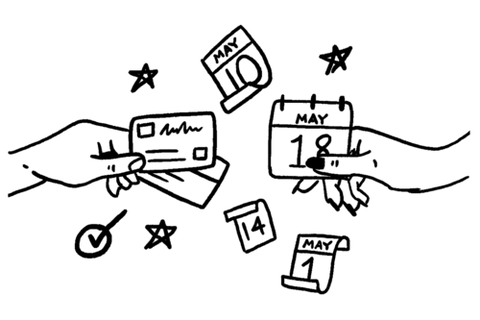
For invoicing and tracking my time, I like to use Harvest. It allows me to stay organized and on top of my production hours so I don’t go over my scope accidentally.
Yep. I even have a template for the follow-up email, so I don’t forget to include important details. You know you want to subscribe to get these goods!
After I receive that first payment, I immediately follow up with my client to deliver their official production schedule. Then every Monday during production, I check back in with my client and let them know how the process is going and remind them of our next deadline.
CREATING A BETTER-INFORMED ART DIRECTION
While some designers focus on what the design will look like during the brainstorming phase, I’m more concerned with the psychology behind how to attract my client’s particular demographic. You always need to make your design decisions based on what will be meaningful to your client's customers, not your client, and certainly not based on your personal preference.
Before I jump into finding references and piecing together a “look,” I begin by verifying that my client’s demographic is who they say they are especially when I’m working with start ups. You would be surprised at how many times the new business owners get it wrong because they're just guessing instead of driving into the analytics to discover the real stats.
I do this by having them either screen shot the analytics of their social media platforms and website, or having them grant me access to find the info myself. I’ve been Google Analytics Certified since 2015, so knowing how to dig deep into the data can make a real difference in your client’s bottom line.
This is my audience check list, be sure to know all of these stats before you start working on your next client project.

- Ages: 25 - 34
- Sex: 53% Male, 47% Female
- Location: California, UK, and Oregon
- Top Sales Sources: Organic SEO, Instagram, Pinterest
- Top Audience Interests: Technology, Design, Entrepreneurship
- Top Occupations: Professional/ Technical, Homemaker, and Self-Employed
- Consumer Buying Style: Premium Brands and Quick & Easy
- Average Household Income: $75k-$120k
The stats above are from my Twitter and Instagram for my brand Letter Shoppe. See how much more of an informed art direction you can make once you have the right information?
Once I know who I’m selling to, I jump into Pinterest to make a Mood Board to present my client during our first big meeting. I start by collecting anything, and everything I can find that I think might work for my client’s goals and chosen demographic. Then once I have about 50+ samples, I begin to refine and delete out anything that isn’t working so I leave only the good stuff.
I send my client the Mood Board about an hour before our meeting, so they have time to absorb it before they are put on the spot about it. Then during our meeting, I ask questions so I can begin to figure out what works for their brand, and what doesn’t.
I ask questions like:
- What do you immediately not like so I can delete it?
- Tell me your favorite piece and why?
- What choices of typography do you like?
- What choices of accents and decorations do you like?
- What style of illustration speaks to you?
During the video meeting, I type out notes so I can send off a copy of the art direction to my client so they can have it in writing. By the end of the meeting, I have a clear idea to move forward with that includes details like what weight, style, type, layout, and iconography needs to be used.
DRAWING, REFINEMENT, AND SELECTION
The art direction is approved, and we can finally get to the fun part, drawing! Like most artists, I start with a very dirty set of small thumbnails. These rough ideas are mostly doodles, so I can make them quickly and get out as many ideas as possible.

When drawing I always try to use my imagination first, before I look at any reference. Then once I’m stuck, I go to sites like Dribbble, Instagram, and Behance for inspiration. I start with about 20 rough ideas using pencil and paper to then narrow them down to my top 5 concepts. I even write little notes of what I like about each and why, so I can make sure I’m staying in line with my client’s goals, and not my own design choices.
Eventually, I end up with a "Design Baby" of sorts that made up of all the different elements I liked from my top samples. Then I create up to 2 final high fidelity sketches to turn into the client. From this stage on, my work is all digital where I use my iPad Pro and Apple Pencil using an app called Astropad to screen mirror Photoshop to my tablet.
When I email my client these designs, I always make sure to explain why I choose these final concepts by explaining how they will attract their audience. That way the client is more likely to choose the illustration that will make them the most money based on their audience, rather than giving them a chance to choose a design based on their personal taste.
At this point, I allow for one hour of revisions in case the client wants to add any elements or in most cases do some Frankenstein-ing of their own between the two sketch concepts.
TEST, CLEAN UP, AND FINALIZE
The final image has been chosen, and now I can focus on making that design the very best it can be with dedicated testing and clean up.
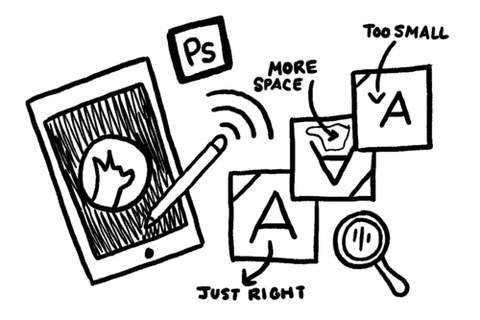
In my work, I like to work exclusively in Photoshop because it retains the integrity of the handmade better than Illustrator. Vector files are great, but why would I spend all that time drawing just to make my work look like a perfect font? It’s this way of doing things that have helped shape my style and is the main reason clients approach me for work in the first place.
I also use special lettering Photoshop brushes that mimic traditional ink pens so I can still have that handmade quality to my work with the added benefit of working much faster than I would if I were just drawing traditionally.
During this phase, I also do a ton of testing where I print out the work at several sizes and hang it up in my office overnight so I can revisit the work with fresh eyes. This examination also includes things like turning the work upside down and backward so I can visualize the work as shapes instead of reading them as words. You have to do everything you can by changing your perspective to ensure your work is flawless.
DON’T JUST DELIVER IT, CREATE A PRESENTATION
It’s deadline day, and the project is complete. This is what all this work has led up to and you’re like a proud new papa of your beautiful design baby. So why would you just email the final image to your client without pulling out all the stops?

Give your baby the special treatment it deserves by creating an in depth presentation of your work that explains every design decision you made along the way. Doing this will give more meaning and context around your work so you can show your client how you arrived at the final image, instead of just showing the end result.
This presentation includes all the messy sketches and layers of refinement with as much behind the scenes content you can gather. Prove to your client that you worked your butt off for them and that the money they spent on you was well worth the investment.
The best part about creating a presentation of your client work is that once it’s approved, it doubles as a case study in your portfolio that you can use to impress your next lettering client.
FINAL DELIVERY, TESTIMONIALS, AND PRESENTS
We’re almost at the end! The project is approved, and I send my last payment invoice. Once paid, I deliver all the final files to my client. But that’s not all.

After I send them the high resolution flattened PSD file, and create a unique keepsake of the design. A bonus I like to offer to all my new clients.
I print out an exclusive long poster showing off all the images that were created in the making of their design ranging from those initial dirty thumbnails to the final colored design right from my office printer. Then I fold it, package it, and include a special thank you note for my client before I ship it off.
I never tell my clients that I do this. It’s something special I give them so that they can have their beautiful lettering hanging on their office wall to remember me by. It also doubles as a great reminder to hire me again for future projects. Win, win.
Usually about the time I get that “oh my god thank you for this awesome print” email, is when I ask for a testimonial of my work.
This is the last email template in the bunch I provide to newsletter subscribers that have helped me get glowing reviews from my clients for the past five years.
FINAL THOUGHTS
That’s a wrap. Oh, man did you ever hit your reading goal for the day.
I hope this article was crazy helpful and makes working with clients way less scary. Remember, an organized on-boarding and production process should give both you and your client peace of mind because you both understand your roles and responsibilities.
As you continue to grow as an artist, be sure to check back in with your process and update it to prevent any foreseeable hiccups. Since I’ve started doing freelance, my process went from 6 steps to over 20.
It’s more important to protect yourself and ensure a happy client relationship than to worry that your process is too long. If anything your client will thank you for being so transparent and helpful.